|
|
|
|
|
|
|
|
 |
||||||
| A part of the National Science Foundation Scientific
Database Initiative Grant IRI 9116849 Last updated on August 17th, 1998 |
|
To provide image retrieval based on image content and feature, KMeD has developed a visual query language, called MQuery, that allows us to construct queries using iconic representation of objects in our database. It is inherently difficult to compose a query dealing with images and their relation to other images. For example, the task of composing a query of a tumor in a lung is difficult to describe textually or using declarative languages, such as SQL. KMeD's MQuery language allows the user to construct visually descriptive queries. In our visual query language, a special entity, called the Intelligent Visual Entity (IVE), is provided to represent objects possessing spatial characteristics. The figure below contains two IVEs, one that represents lung tumor objects and one that represents lung objects. IVEs allow the user to have different templates of an object with which to compose visual queries. For example, in the schema below, the user can select from different views of a lung image slice to compose their query. And likewise, the user can select from various templates of lung tumor objects. In addition, attributes, relationships, aggregation, and other database constructs are also supported by our query language. | |
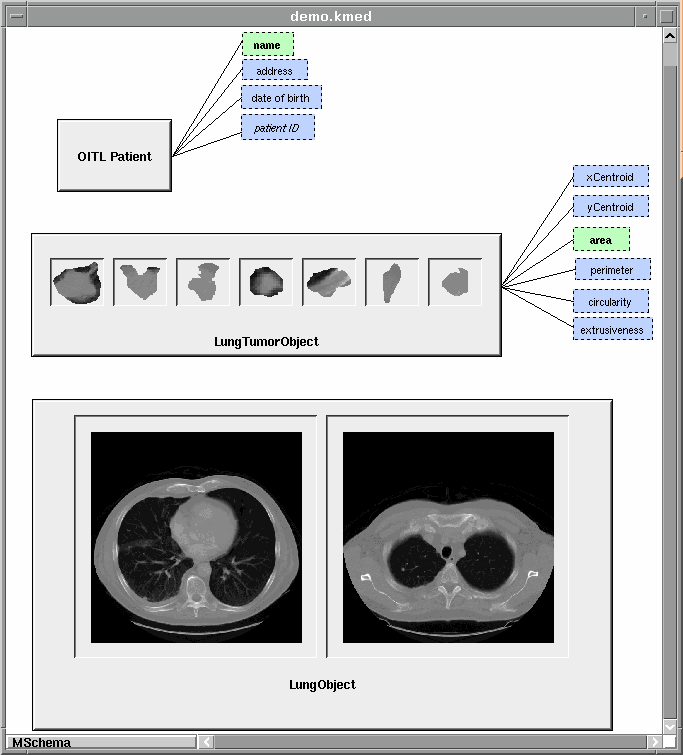 
| |
| To contruct an MQuery query, the user opens a query window and simply drags the icons from a visual schema diagram. In the figure below the user has dragged both a lung object IVE and a lung tumor object IVE. By resizing the lung tumor object IVE and placing it in the lower-left of the lung object IVE, the user is composing the following query: "Give me images of lungs that have a tumor in the lower-left region." By default, the actual position of the lung tumor object IVE is automatically calculated by MQuery and is used to obtain the query results. As the figure below shows, the user also has dragged the attribute icons for the lung tumor object's position (i.e. the xCentroid and yCentroid) and area relative to the lung image. By including these attribute icons into the visual query, the user's query is now more constrained than the previously described query: "Give me images of lungs with a tumor in the lower, left such that the tumors of the returned images are similar based on their xCentroid, yCentroid, and area attributes." The user has the option of entering values into the attribute icons; thus, allowing the user to explicitly constrain the predicates of their query (i.e. xCentroid = 340, yCentroid = 610, and area = 1025). |
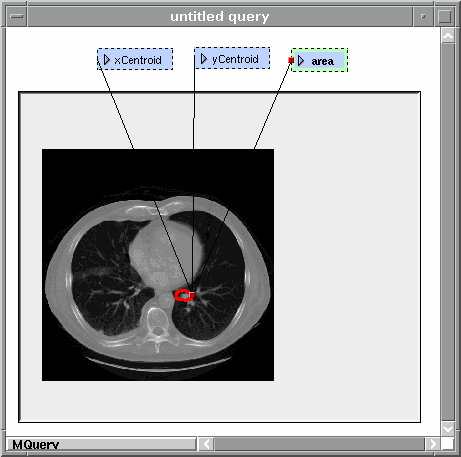 |
|
|
|
| Return to the previous KMeD page |